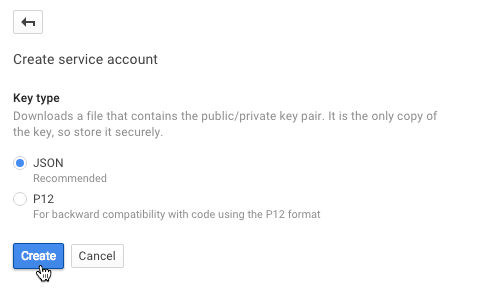Creating a Service Account
A service account enables to authenticate to various Google Cloud Platform services, such as Google Cloud Storage. To create a service account, perform the following steps:
- Ensure that the Google Compute Engine API is enabled. In the Google Cloud Platform console for your project, click API Manager.
- Click Compute Engine API (under Google Cloud APIs).
- If not already enabled, click Enable API.
- At the prompt, click Enable Billing.
- At the prompt, select the billing account and click Set account. A status displays, showing that the Google Compute Engine API is enabling.
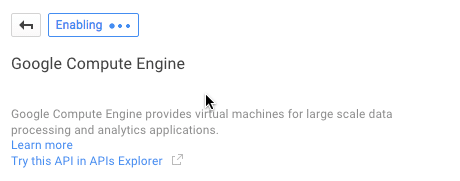
- Click API Manager..
- In the API Manager menu, click Credentials.
- In the Credentials screen, click New credentials > Service account key.
- In the Create service account key screen, click JSON, and click Create.